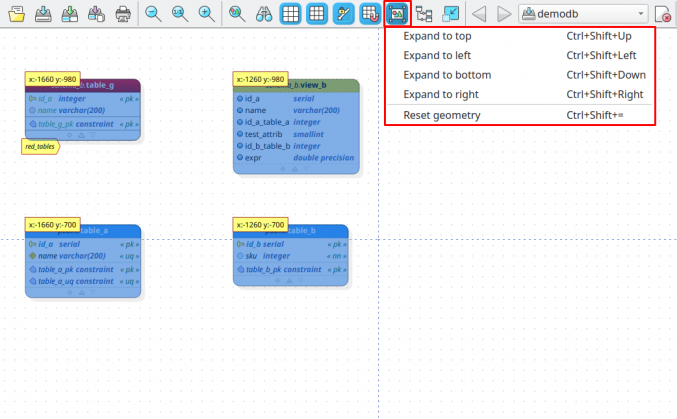7.21. Expanding and shrinking the canvas
The canvas in pgModeler has no limitation in its size, being commonly referenced as infinite canvas. This feature allows objects to be moved to negative coordinates without forcing them to be locked at the origin point (0,0). This brings more flexibility when designing databases allowing the models to grow in any direction. Also, the canvas is automatically expanded when objects are moved beyond the current limits. The infinite canvas can be resized via the actions available under the icon ![]() on the model actions toolbar at the main window. The actions
on the model actions toolbar at the main window. The actions Expand ... are self-explanatory, but the action Reset geometry will cause the canvas to be resized enough so all objects can be contained in it, if the canvas is greater than the bounding rectangle of all objects, it'll be shrunk. The expansion factor used by the mentioned actions can be adjusted in the appearance settings, tab Canvas & objects.