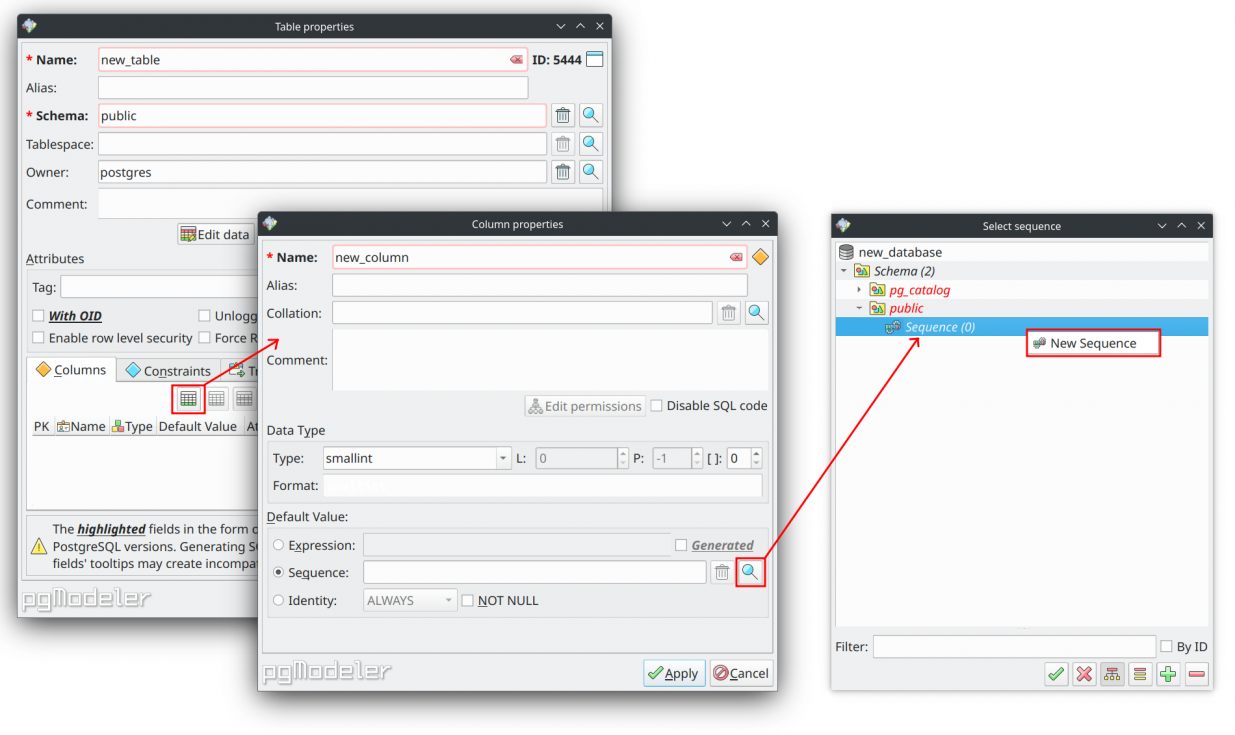7.19. Creating dependencies from editing forms
In pgModeler, the majority of forms run in a modal way, which means that if you open a dialog after another, you can't reach the previous one without closing the currently active one. In some cases, this feature can make the creation of objects a bit cumbersome, where the user needs to create the dependencies first before the object itself. Fortunately, pgModeler implements a workaround that allows the user to create a dependency object from within the editing form of the object being created currently, without the need to close it to access the editing form of the dependency.
Let's suppose that we are creating a new table that contains a new column that will need a sequence object for auto-incremented values. In that case, from the table's editing form, we can call the column editing form. In that dialog, we don't have any explicit action to create the sequence to be used, it's only possible to select a previously defined sequence in the object picker associated with the Sequence radio button. If we click the input field in the object picker or hit the action ![]() , the objects tree will be displayed so we can select the desired sequence. Since there are no sequences available to select, we can easily start to create one by right-clicking the group
, the objects tree will be displayed so we can select the desired sequence. Since there are no sequences available to select, we can easily start to create one by right-clicking the group Sequence (0) and selecting New sequence. After this step, the sequence creation form will be displayed, and you can create the sequence. Once the dialog is closed, the new sequence will be automatically selected in the objects tree. Now, just hit Enter to associate the newly created sequence with the column being created.