1.2.4. Layers management
In newer versions pgModeler has introduced layers management over the canvas. This feature allows the user to move graphical objects to specific layers in order to create a contextualization between them or even to improve the model's visualization when the set of objects is too large to fit the entire canvas for instance. The created layers can be quickly toggled causing all objects associated to them to be shown or hidden. The sample image below shows a model which contains 6 layers (Default, Tables, Relationships, Textboxes and Schemas), note that by unchecking layers causes the related objects to disappear diminishing the amount of objects currently visible on the screen.
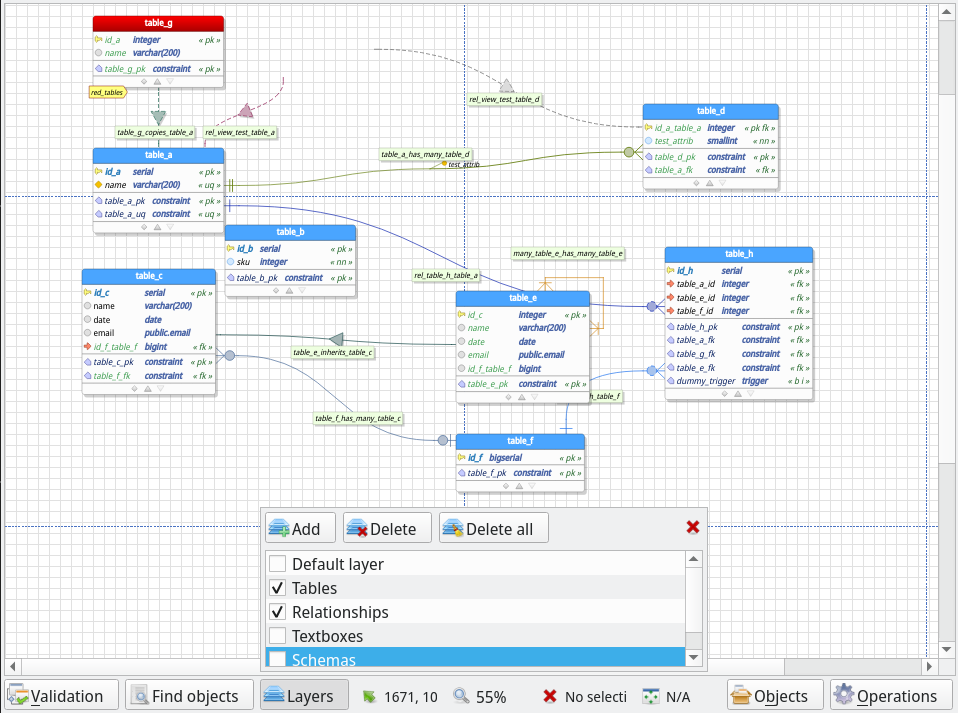
This concludes the first chapter of this manual. From now on we will detail the majority of features available in pgModeler including the ones quickly described in this chapter. In the next chapter some basic instructions will be given on how to use shortcuts and controls in the design process.