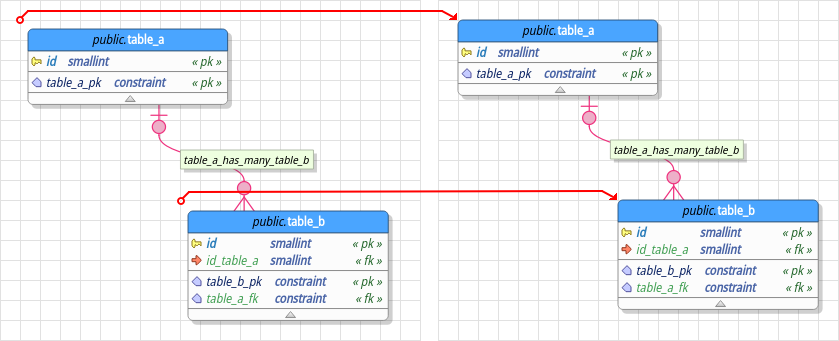7.9. Zooming and aligning the objects
Two handy features when creating objects are zooming in or out of the canvas and aligning objects to the grid. The zoom operation permits the enlargement or decrease of the canvas area to improve the visualization of the objects in the database model. This feature can be quickly activated through the shortcut keys Ctrl++ and Ctrl+– to, respectively, zoom in and out. To return to the original zoom factor, use Ctrl+0. Also, it is possible to control the zoom factor more conveniently by holding the Ctrl key and using the mouse wheel to change the magnification. You can either control these operations by activating the buttons ![]()
![]()
![]() located on the control toolbar to handle the zooming see the Main window section on chapter 1.
located on the control toolbar to handle the zooming see the Main window section on chapter 1.
To align objects to the grid, use the action ![]() also located on the control toolbar at pgModeler's main window. When active, this feature causes the objects to have their top-left coordinate aligned to the nearest grid position as exemplified in the next image. In the example, the red circles are the nearest points detected, and to where the tables will be moved after clicking the align to grid button. The align feature, once enabled, will also adjust the positions of the objects even when moving them over the canvas.
also located on the control toolbar at pgModeler's main window. When active, this feature causes the objects to have their top-left coordinate aligned to the nearest grid position as exemplified in the next image. In the example, the red circles are the nearest points detected, and to where the tables will be moved after clicking the align to grid button. The align feature, once enabled, will also adjust the positions of the objects even when moving them over the canvas.