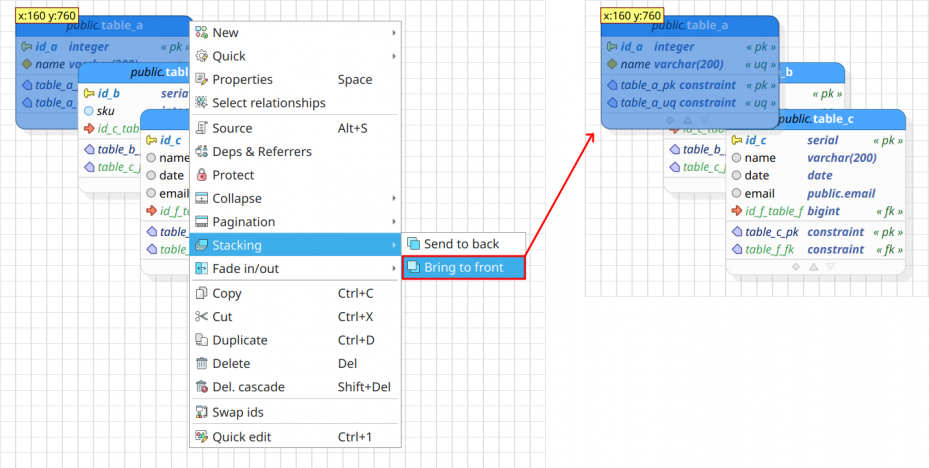7.20. Managing objects stacking
This feature allows the user to move graphical objects (except schemas and relationships) in the Z stack. The Z coordinate in pgModeler holds the drawing precedence of an object. So, the major the Z value of an object the more on top of other objects that one will be rendered. Currently, this feature only sends the object to the very bottom or top in the Z stack, so, there's no way to specify a middle term. So, in order to trigger the Z stack handling, right-click the objects selected in the canvas and then select Stacking and then Bring to front or Send to back depending on the desired result. Finally, bear in mind that any change in the Z stack will be persisted in the database model file so that in the next loading the previous state can be restored.