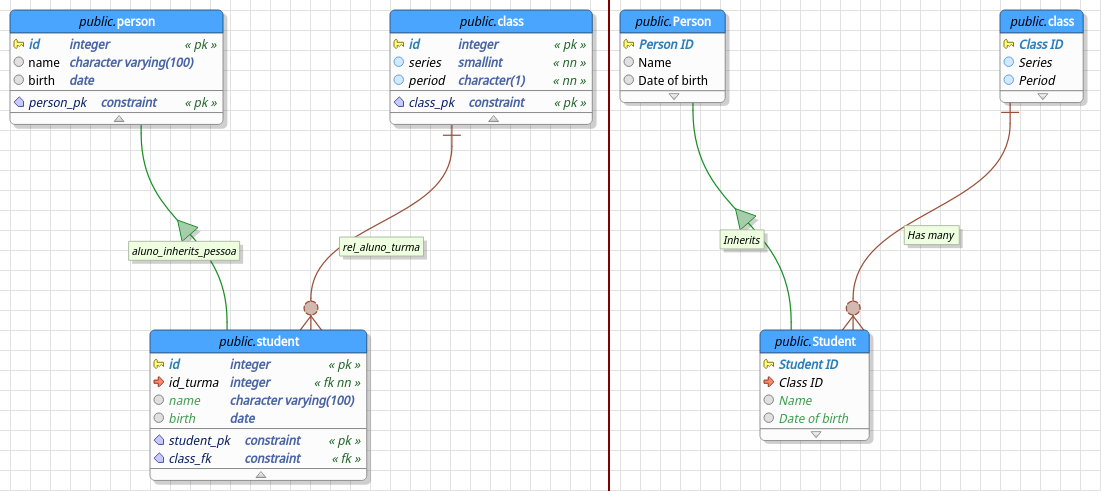7.17. Compact view of the model
The compact view of the model was introduced aiming at those database designers who constantly need to deal with clients without much technical knowledge but who still need to discuss details about what is being constructed in the model. This feature hides column types and constraints descriptors making tables smaller and the whole model more intuitive. Also, the designer can assign friendly names (or aliases) to the objects to facilitate understanding by the audience hiding technical specifications that may not be useful in certain situations. The compact view is a persisted state, which means if you save and close the model and then reopen it the objects will be presented in the compact mode. You can toggle this mode by clicking the icon ![]() on the control toolbar at the main window. The objects that accept aliases in their respective editing forms are tables, views, relationships, schemas, columns, constraints, indexes, rules, triggers, and policies.
on the control toolbar at the main window. The objects that accept aliases in their respective editing forms are tables, views, relationships, schemas, columns, constraints, indexes, rules, triggers, and policies.