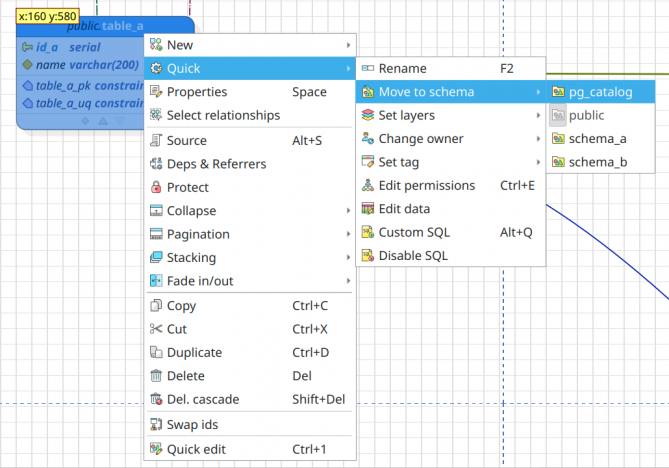7.1. Quick actions over objects
It is possible to change some objects' attributes without the need to open their respective editing dialog through the quick actions menu. This menu (see the image below) reunites the common editing operations done over objects. The goal of this menu is quite clear: accelerate the modeling by avoiding excessive steps to change the desired attributes. From that menu the user can, for example, rename the object, move the object to another schema, change the object's owner, assign a tag to the object, edit the object's permissions, add custom SQL code, toggle the object's SQL code, and some others.
To trigger this menu, simply right-click the desired object on the canvas area or an item in the model objects widget. Additionally, this menu can be
triggered from the model editing toolbar at pgModeler's main window, having an object selected in the canvas. Note that some items on the quick actions menu will not be available if you select an object that doesn't accept the attribute related to that item. The action Rename is the only one available for all kinds of objects.