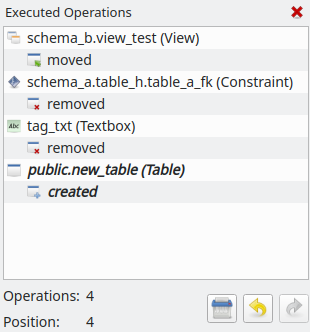6.6. Operations history
The operation history widget registers all operations done over the objects by detailing the object type, name and the operation executed (see image below). By using this strategy pgModeler gives the user a chance to undo or redo operations in case of accidental modifications. In order to undo some operation you can use the shortcut Crtl + Z or click the button ![]() , now to redo an operation you can press the shortcut keys
, now to redo an operation you can press the shortcut keys Ctrl + Y or use the command button ![]() .
.
Despite its simple appearance, this is a complex component because it keeps live objects on a memory pool which demands periodic scans in order to check which objects are not used anymore, and consequently, removing them in order to free the portion of memory used. By adopting this mechanism the memory and processor usage can be increased sometimes depending on the number of objects registered on the operation history.
Even using an automatic clear process in certain conditions you can force the memory release by clicking the button ![]() . This is an irreversible process and will remove all objects kept in the memory pool. Finally, you can control the number of objects kept in the history through the main settings (see section General settings on Chapter 4).
. This is an irreversible process and will remove all objects kept in the memory pool. Finally, you can control the number of objects kept in the history through the main settings (see section General settings on Chapter 4).