6.5. Model objects
The model objects widget is used to organize the database objects in a hierarchical way as well as in a simple listing form as the image below shows. In both modes, you can interact with any of the items by right-clicking them, in this case, the same menu as the one displayed when right-clicking an object on the canvas area will pop up.
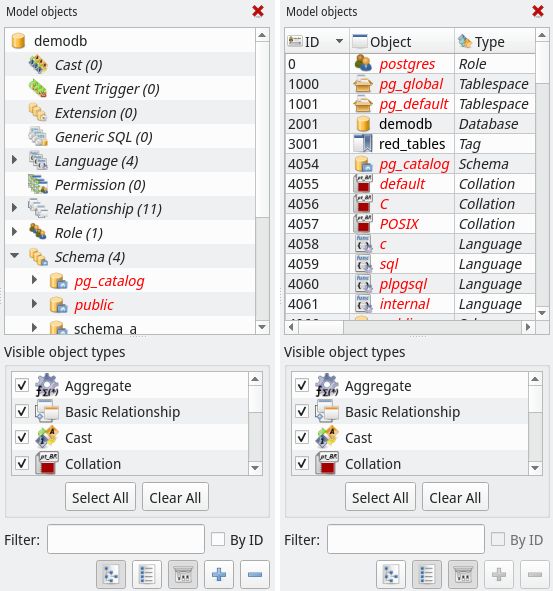
In the hierarchical mode (left portion of the image above) the objects are organized in the form of a tree where the root item is always the database object. In this mode, the objects of the same type are placed under the group items (the ones with the label Object Type Name (n)). In the listing mode (right portion of the image above) all the objects are arranged in a simple grid. This mode ignores the grouping by object types but the user is able to sort them by clicking one of the columns: ID, Object, Type, Parent Object, Parent Type.
In both modes it is possible to filter the current object's listing by clicking the icon ![]() and using field
and using field Filter. There the user can type any filter keyword and the current view will be automatically updated with the matching
objects. By default, the filter works in the object's name but if the user checks the option By ID the typed keyword will be interpreted as an object id and the filtering will search objects by their unique numeric identifier.
You can alternate between hierarchical and listing modes by clicking buttons ![]() or
or ![]() . Additionally, in hierarchical mode you can expand or collapse all items by respectively activating the buttons
. Additionally, in hierarchical mode you can expand or collapse all items by respectively activating the buttons ![]() and
and ![]() . It's possible to filter which type of object to show on both views by toggling the visible object types in the listing
. It's possible to filter which type of object to show on both views by toggling the visible object types in the listing Visible object types on the filtering area. Both views are automatically repopulated considering the new filter settings.
Finally, in both views, there will be red and green-labeled elements. In the first case, those elements represent protected or system objects (created by pgModeler to be used just as references), and they can't be modified or even deleted. In the second case, the objects are the ones created by relationships and like the protected objects they can't be directly modified by the user.