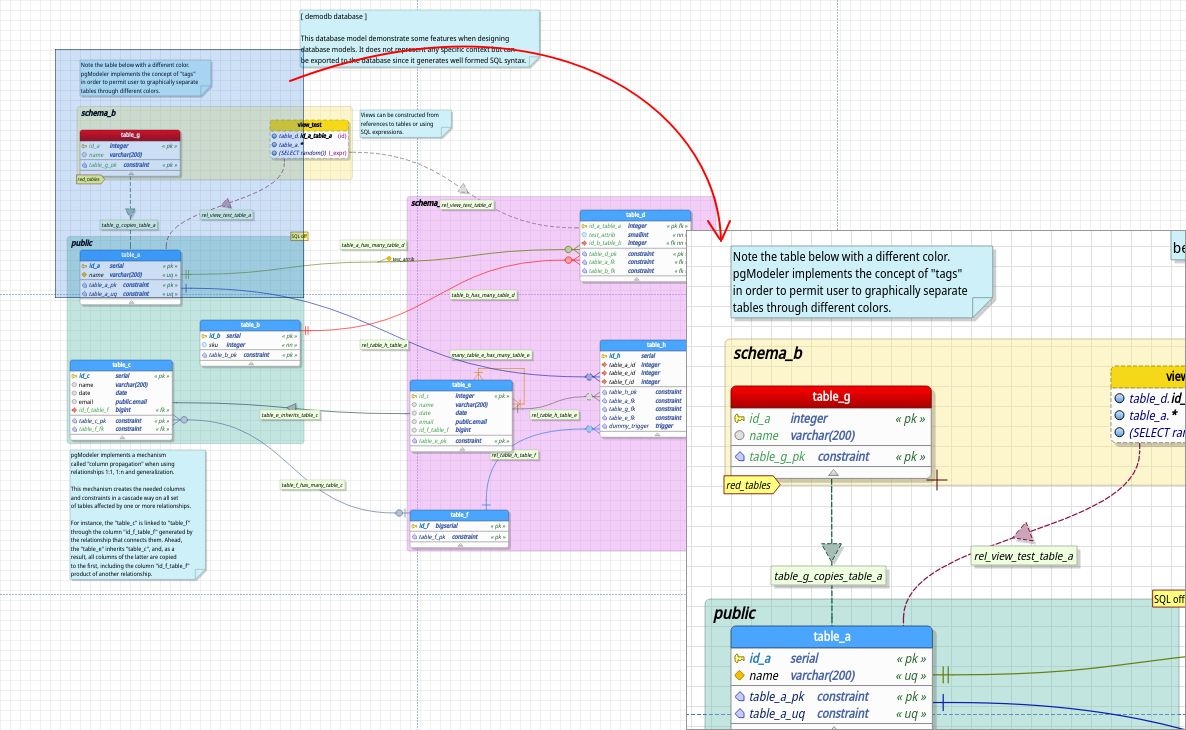6.2. Magnfier tool
Another way to navigate the database model is by using the magnifier tool. This one basically shows a portion of the zoomed-out model where the mouse cursor is placed, but using the normal scaling so the user can identify which object is currently focused. To see this feature in action, in a zoomed-out model (zoom factor less than 100%), hit F9 so that a preview box (see the right portion of the image below) appears on one of the bottom corners of the canvas. Once the magnifier tool is visible, it's possible to move the mouse over the canvas and see the section covered by it (blue rectangle) being shown in the preview. In this mode, it is possible to interact with the focused object by using a left click or even activating the context menu through right-clicking.