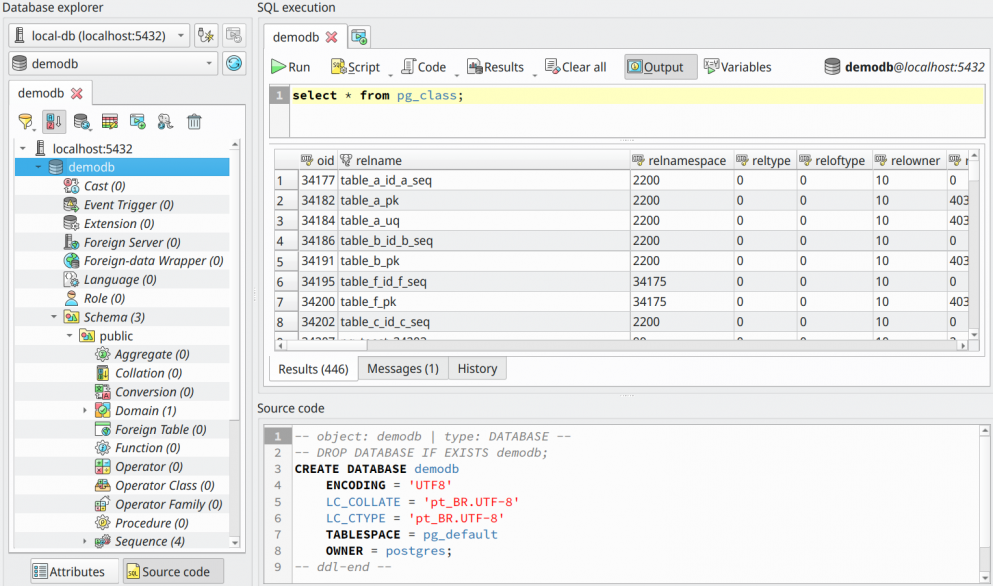6.11. SQL tool
The SQL tool or Manage view, provides a simple but functional interface where the user can manage databases in different ways like browsing objects, sending any sort of SQL commands to a PostgreSQL server via SQL execution panel as well as handling data in tables by using the data manipulation dialog.
Some other features that this widget supports are the use of code snippets, simple SQL code completion, the loading of saved SQL script files, exporting of the results returned by the command execution, and many others. Note that the SQL tool does not intend to be a replacement for any database management software. It still lacks a lot of features that great open-source projects like pgAdmin and phpPgAdmin implement. The main goal of the SQL tool is to provide a quick way to execute small tasks over databases without leaving pgModeler's graphical user interface.
The SQL tool is divided into three main sections (see the image below): the Database explorer (on the left), the SQL execution, and the Source code. The first one is used to browse databases and manage their objects. The second one is where the user can run SQL commands in the database server and perform other related operations. Finally, the third section of the SQL tool is used to quickly visualize any selected object's source code. Details about these sections will be given in the following subtopics.