No documentation found for this version. Showing the latest available.
4.3. Relationships settings
The purpose of the Relationships section is to define global properties when creating relationships in the database model. The settings handled here vary from the mode in which relationship lines are drawn to the patterns used to generate the names of columns and constraints created by the relationships when connecting them to tables. Relationship settings are separated into two tabs, Connection mode and FK Settings & Patterns, and they are detailed right below.
4.3.1. Connection mode
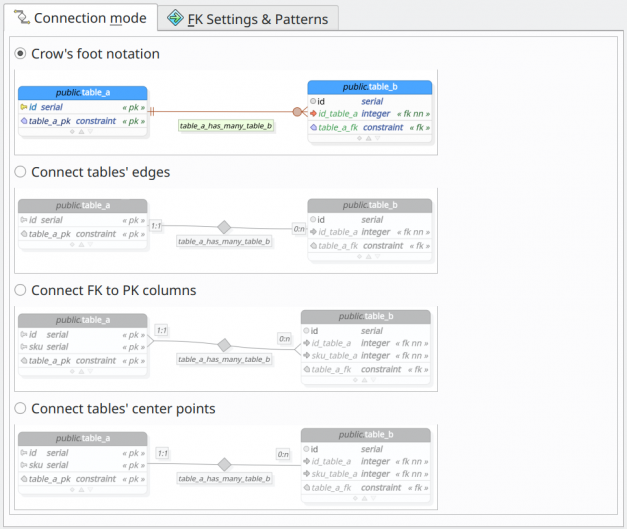
| Option | Description |
|---|---|
Crow's foot notation |
This mode renders the relationships in crow's foot notation, which has better semantics and readability. It also determines the optimal point where the relationship is connected on the tables' edges, taking their position into account. |
Connect tables' edges |
This mode determines the optimal point where the relationship is connected on the tables' edges, taking their position into account. It implies the usage of the classical ER notation. |
Connect FK to PK columns |
This mode is available only for one-to-one, one-to-many, and fk relationships but provides better semantics when linking tables by placing the lines on the exact point where the relationship occurs. It implies the usage of the classical ER notation. As you can see in the image above, the foreign key columns id_table_a and id1_table_a on table_b (right) are directly connected to the primary key columns id and id1 on table_a. This option is useful to quickly identify which columns represent the relationship. |
Connect tables' center points |
This mode is the classical one. It connects the relationship to tables through their central points. It implies the usage of the classical ER notation. This mode makes the columns that determine the relationship more difficult to identify visually, and its use is discouraged. This mode is the default for many-to-many, copy, and generalization being impossible to change for these kinds of relationships. |
4.3.2. FK settings & Patterns
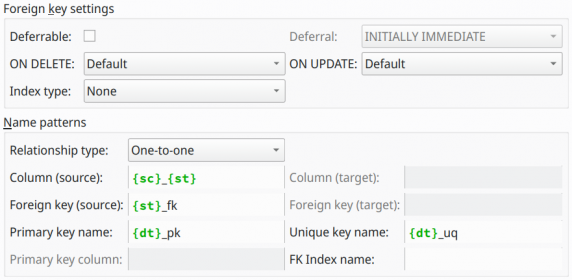
| Option | Description |
|---|---|
Foreign key settings |
This group of fields controls the settings for any foreign key generated by the relationships (deferral modes, update/delete modes). Also, in this group, the user can find the Index type (access mode) that is used to create an index on the relationship's generated foreign key columns. By default, all these attributes are used when creating new relationships, but they can be overridden by unchecking the “Use global settings for these fields” in the relationship editing form. |
Name patterns |
This group of fields controls the name patterns for any object generated by relationships. These settings can also be overridden when creating new relationships by unchecking the “Use global settings for these fields” in the relationship editing form. |
Apr 28, 2025 at 15:40