4. Introduction
The majority of the pgModeler features can be customized to deliver better usability and productivity to the users. The configuration dialog is divided into six sections: General, Relationships, Appearance, Connections, Snippets, and Plug-ins. To open the settings dialog, the user can go through the menu Edit > Settings or just click the icon ![]() located on the left toolbar at the main window.
located on the left toolbar at the main window.
Once in the configurations, you are free to change all available options, but be sure to click the Apply button (see image below) to save the configuration files. To abort any modification, just click Cancel. Finally, the user can anytime revert the adjustments to their default values by clicking Defaults at the bottom of the dialog. This is possible because pgModeler stores all of its original settings in a folder called conf/defaults in the installation directory. Note that the default settings restoration is only made for the current section, so if you intend to restore all settings on all sections, you need to go through each one and click Defaults.
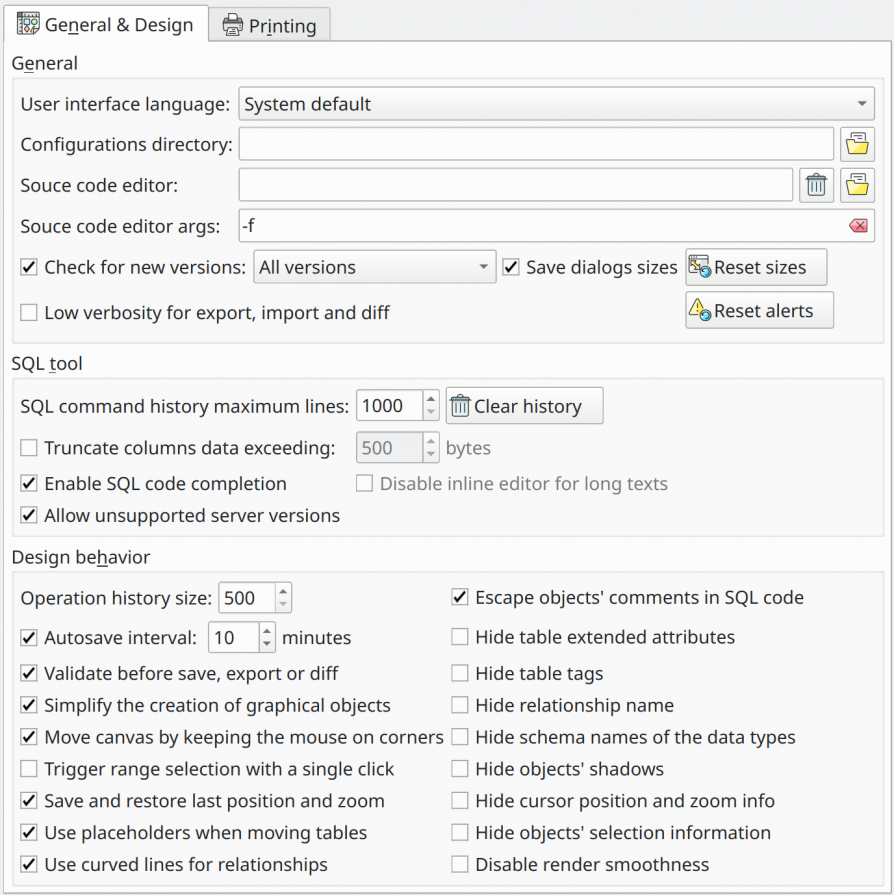
The application stores the settings per user which means that the configuration files are saved into the user's local storage which varies according to the running operating system: C:\Users\[user]\AppData\Local\pgmodeler-[version] on Windows, /home/[user]/.config/pgmodeler-[version] on Linux, and /Users/[user]/Library/Preferences/io.pgmodeler-[version] on macOS. The [version ] suffix is the major version of the currently running pgModeler version.
The files saved on the local storage are: general.conf (general behavior settings), appearance.conf (UI appearance settings), relationships.conf (relationships objects settings), connections.conf (servers connections settings), snippets.conf (code snippets settings), and some other files that aren't directly accessible or customizable from the configuration form.