No documentation found for this version. Showing the latest available.
3.20. Foreign tables
Foreign tables, like tables, are containers and store several kinds of other objects, like columns, constraints, and triggers. The substantial difference between tables and foreign tables is that the latter retrieve their data using a foreign server, which is attached to a foreign data wrapper. All child objects of a foreign table are configured in the same way as the table's child objects, so refer to their respective documentation page for more details. The other attributes of the foreign table are detailed below:
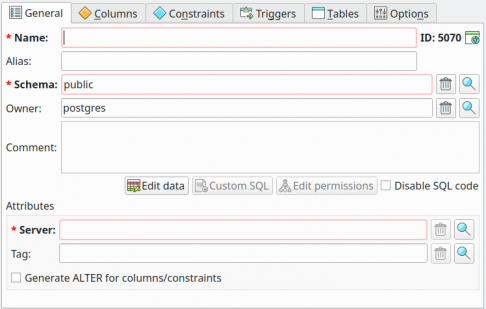
| Attribute | Description |
|---|---|
Server |
This attribute is used to specify which foreign server the table will be retrieved from. |
Tag |
This attribute is used to configure the tag object associated with the table. Tags are used to graphically separate tables and views, even if they are owned by the same schema. Details about tags can be seen further in this chapter in the section Tags. |
Generate ALTER for columns/constraints |
This option, when checked, indicates to pgModeler that all columns and constraints must be generated in the form of ALTER TABLE commands. This is useful when you want to do incremental modeling, that is, create objects in tables that already exist on a running PostgreSQL server. This option was useful when pgModeler lacked the diff tool. Now that the model/database comparison is present, for incremental modeling, we recommend the use of the diff process instead of this option. |
Columns |
This tab lists and allows the handling of all columns associated with the foreign table. Refer to section Columns for details. |
Constraints |
This tab lists and allows the handling of all constraints associated with the foreign table. Refer to section Constraints for details. |
Triggers |
This tab lists and allows the handling of all triggers associated with the foreign table. Refer to section Triggers for details. |
Tables |
This tab lists all tables that are somehow linked to the foreign table. |
Options |
Options associated with the foreign table or one of its columns. The allowed option names and values are specific to each foreign data wrapper and are validated using the foreign data wrapper's validator function. |
Foreign table DDL
https://www.postgresql.org/docs/current/sql-createforeigntable.html
Apr 28, 2025 at 09:01