1.3. Manage view
The database management feature in pgModeler has its own section in the main window, and it's called Manage view. It will be fully detailed in the advanced tools chapter, nevertheless, a brief description of each portion of this important component is provided below:
-
Database explorer: This section enables the user to select previously configured connections to explore available databases as well as the objects within them. This control is not basically for read-only operations. It is possible to drop or rename objects, modify table data, truncate tables, visualize objects' attributes, and much more.
-
SQL execution: enables the user to issue commands to the currently browsed database. Any SQL command can be executed in this field and the results are exposed at the bottom of the section. Additionally, is possible to load SQL scripts, export results of commands to external files, save the current commands to external files, and many others.
-
Source code: enables the user to quickly visualize the source code of the objects selected in the database explorer.
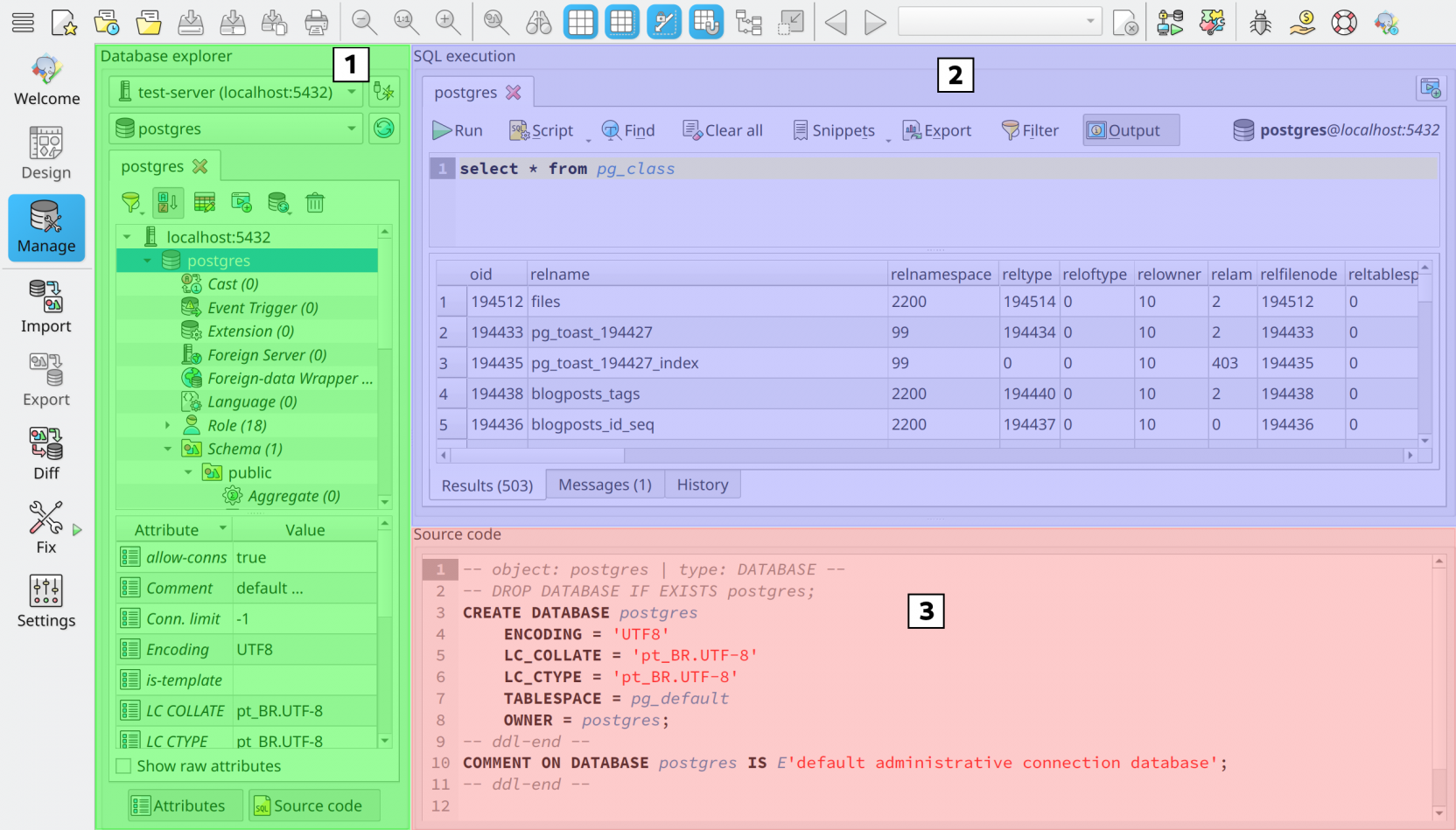
This concludes the first chapter of this manual. From now on, we will detail the majority of features available in pgModeler, including the ones quickly described in this chapter. In the next chapter, some basic instructions will be given on how to use shortcuts and controls in the design process.