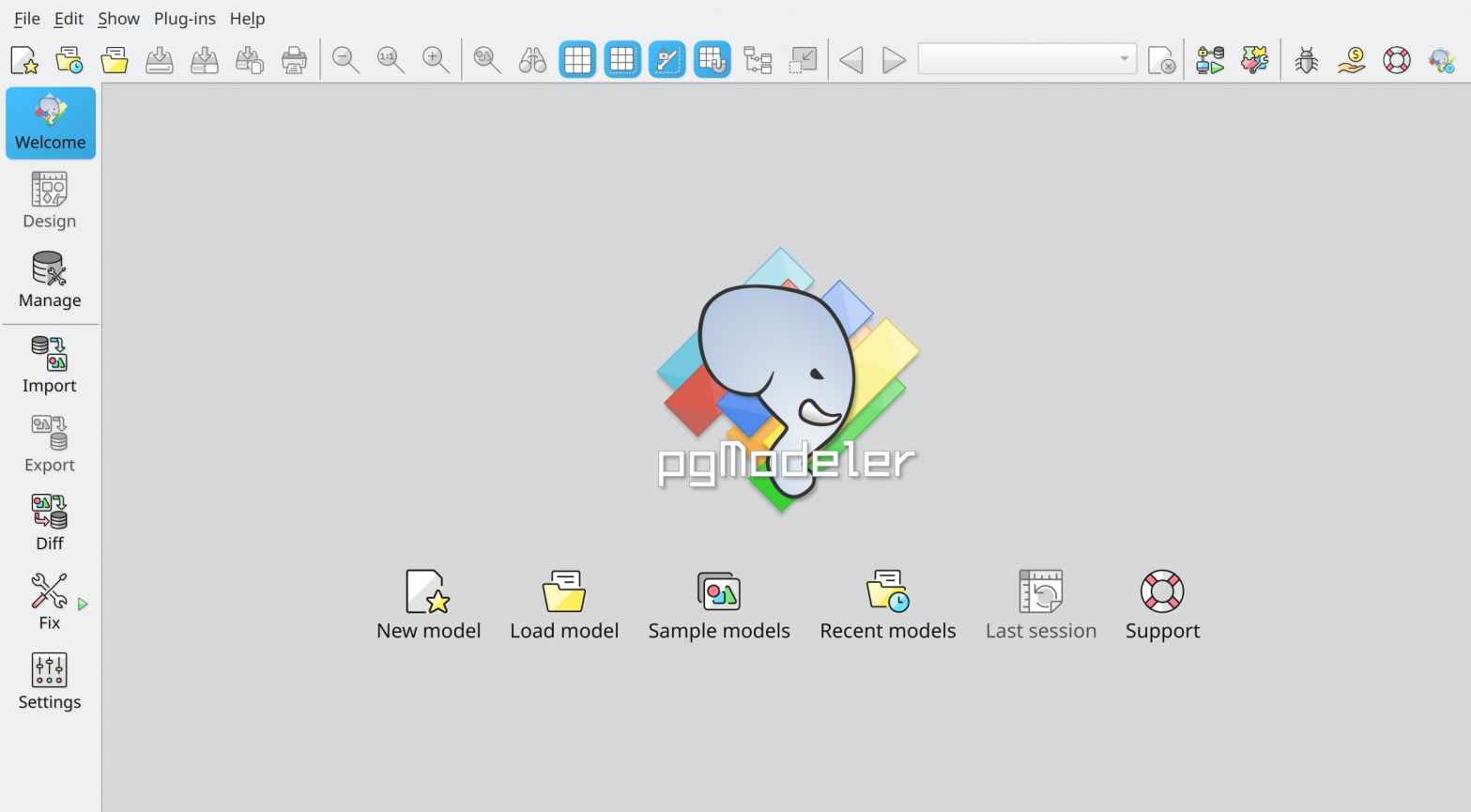1. Main window
All the main features in pgModeler are strategically organized within the main window to provide quick access and to improve productivity (see image below). The main user interface is divided into three sections called views (welcome, design, and manage), each one with its own set of features that separates them semantically.
The welcome view is the default one when opening pgModeler, or when no model is loaded. There, the user can find some quick actions to start working with the model design. The second view, design, is the main section of the application where the user can interact with the canvas area and the objects in a database model. Finally, the manage view is where the user can manage databases by connecting to servers and performing several operations on them. The views and their basic components will be detailed in the next subsections.