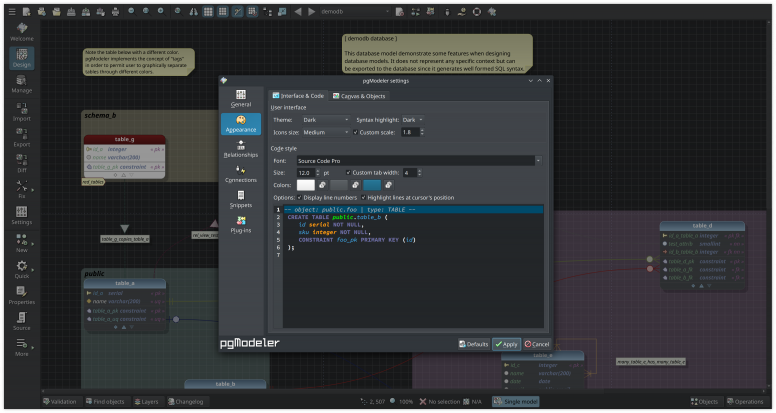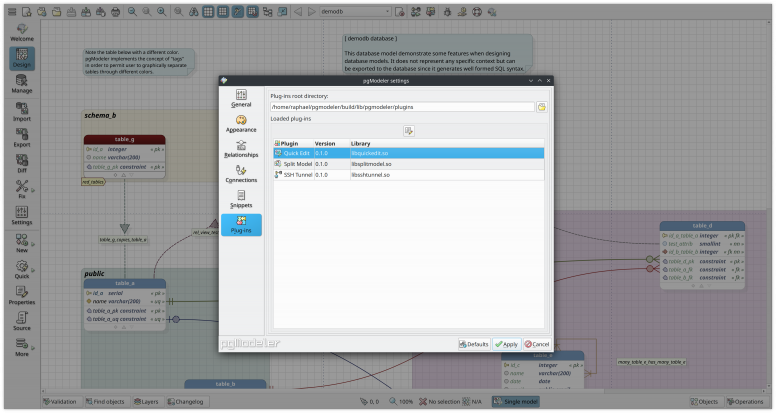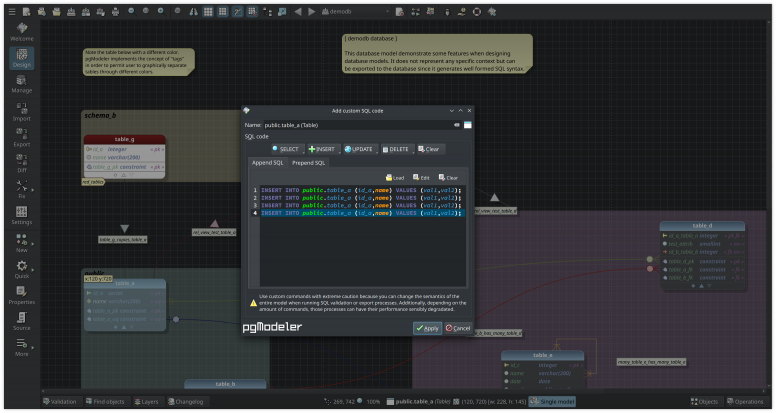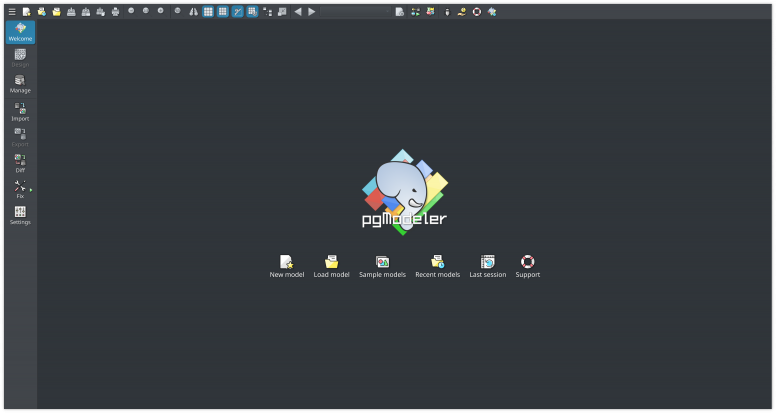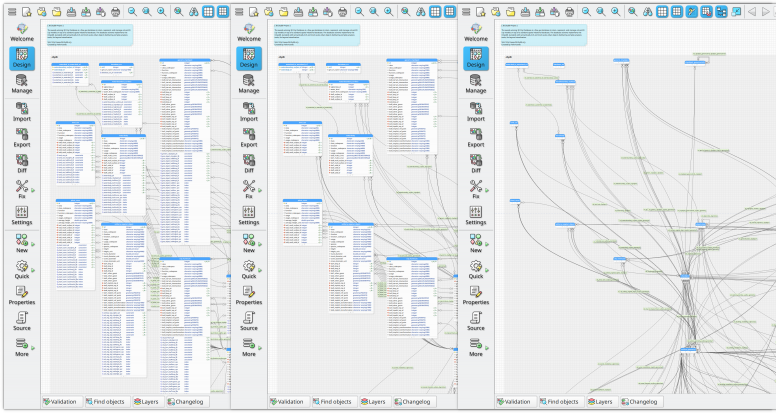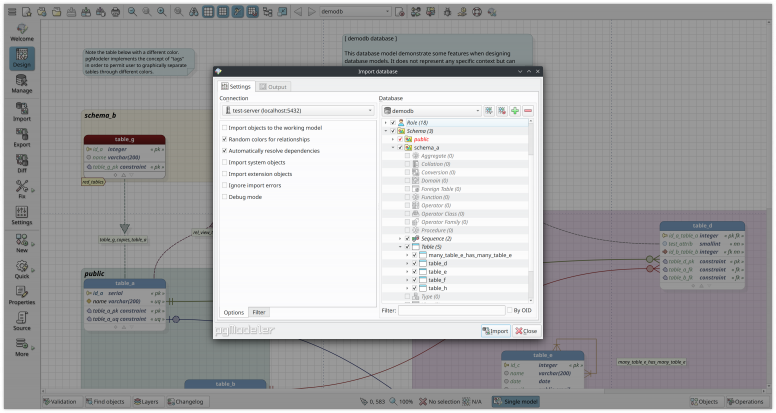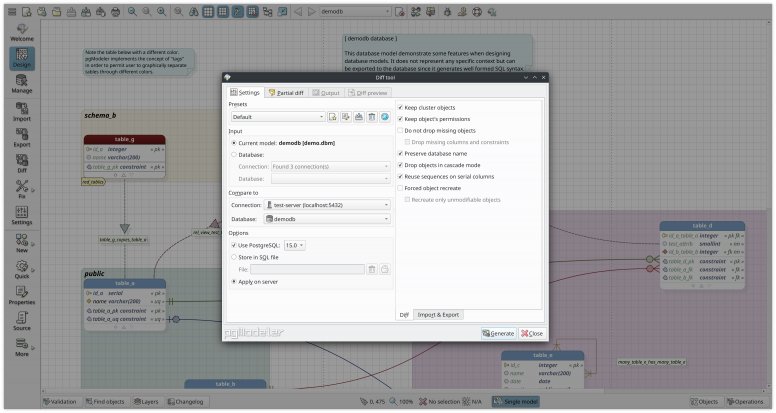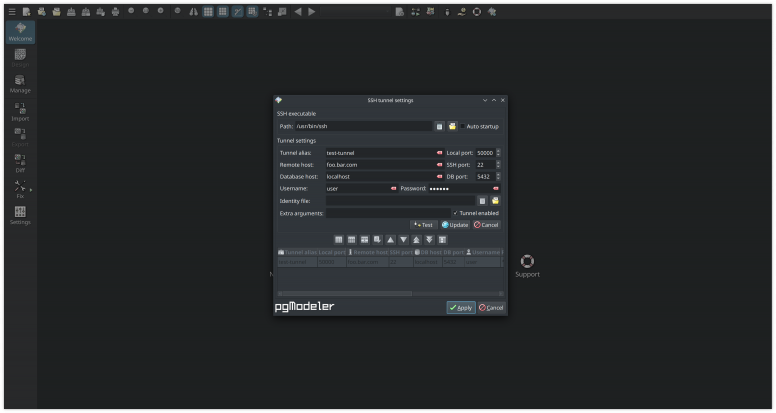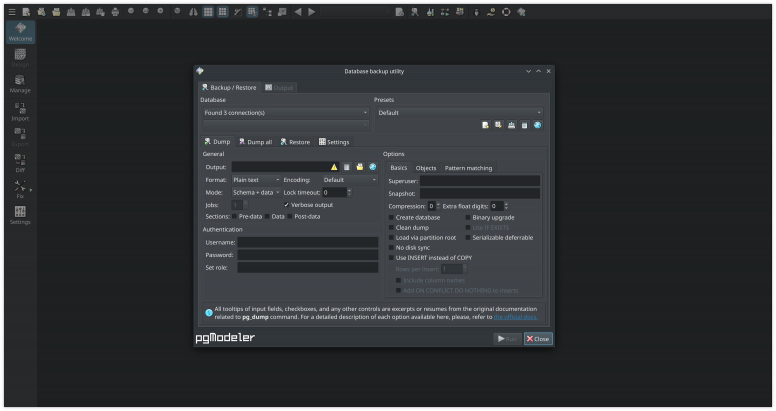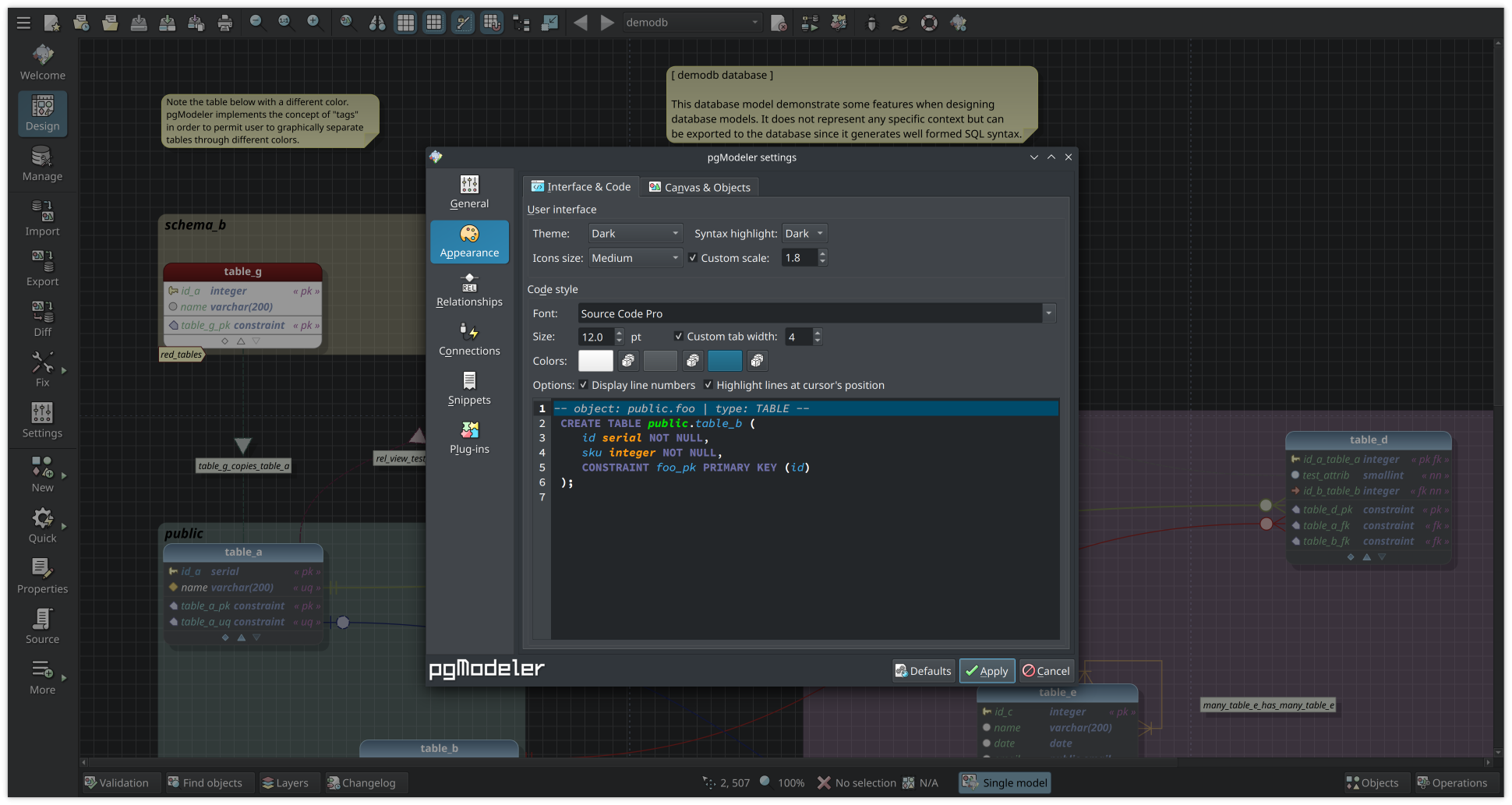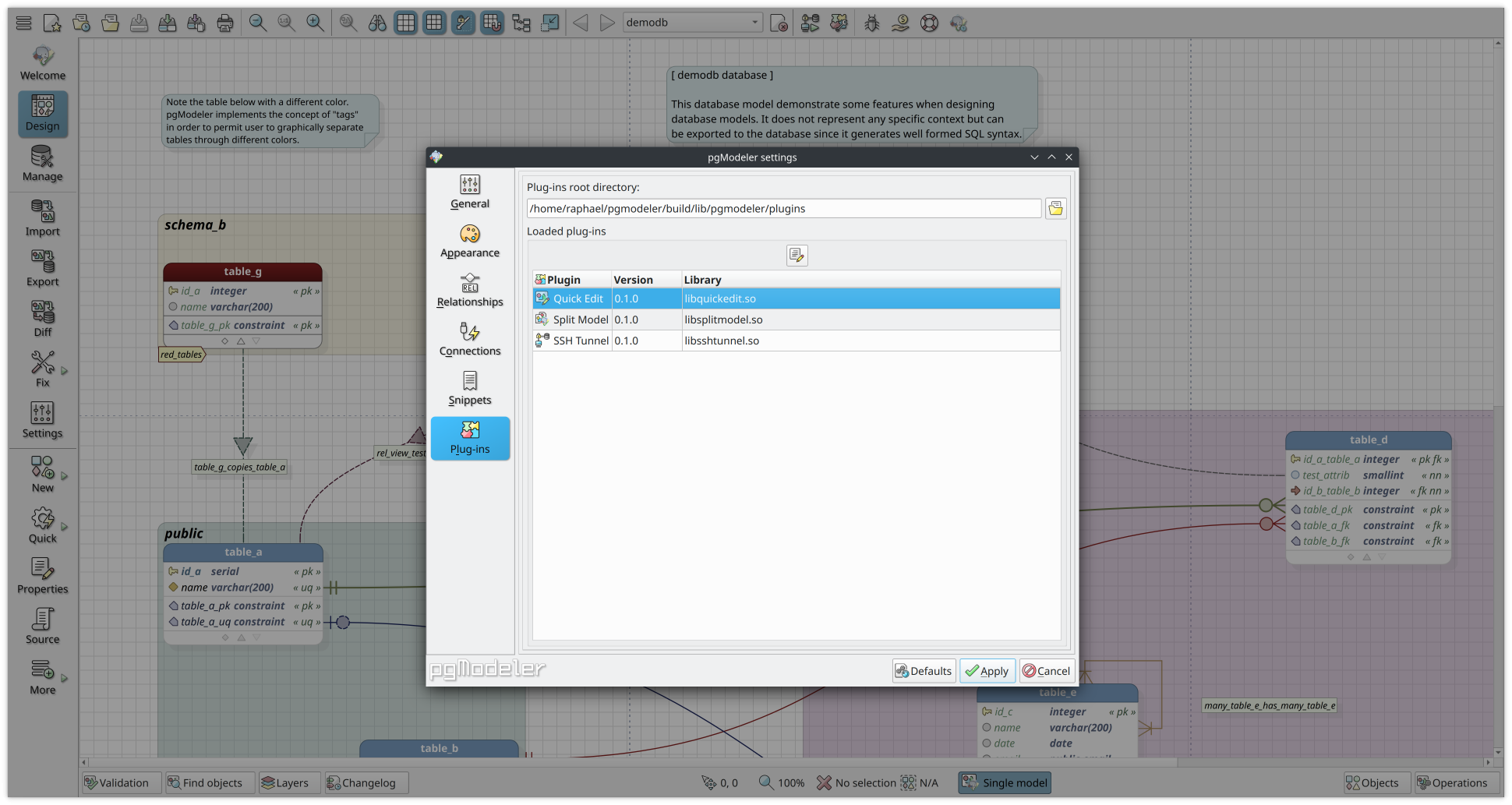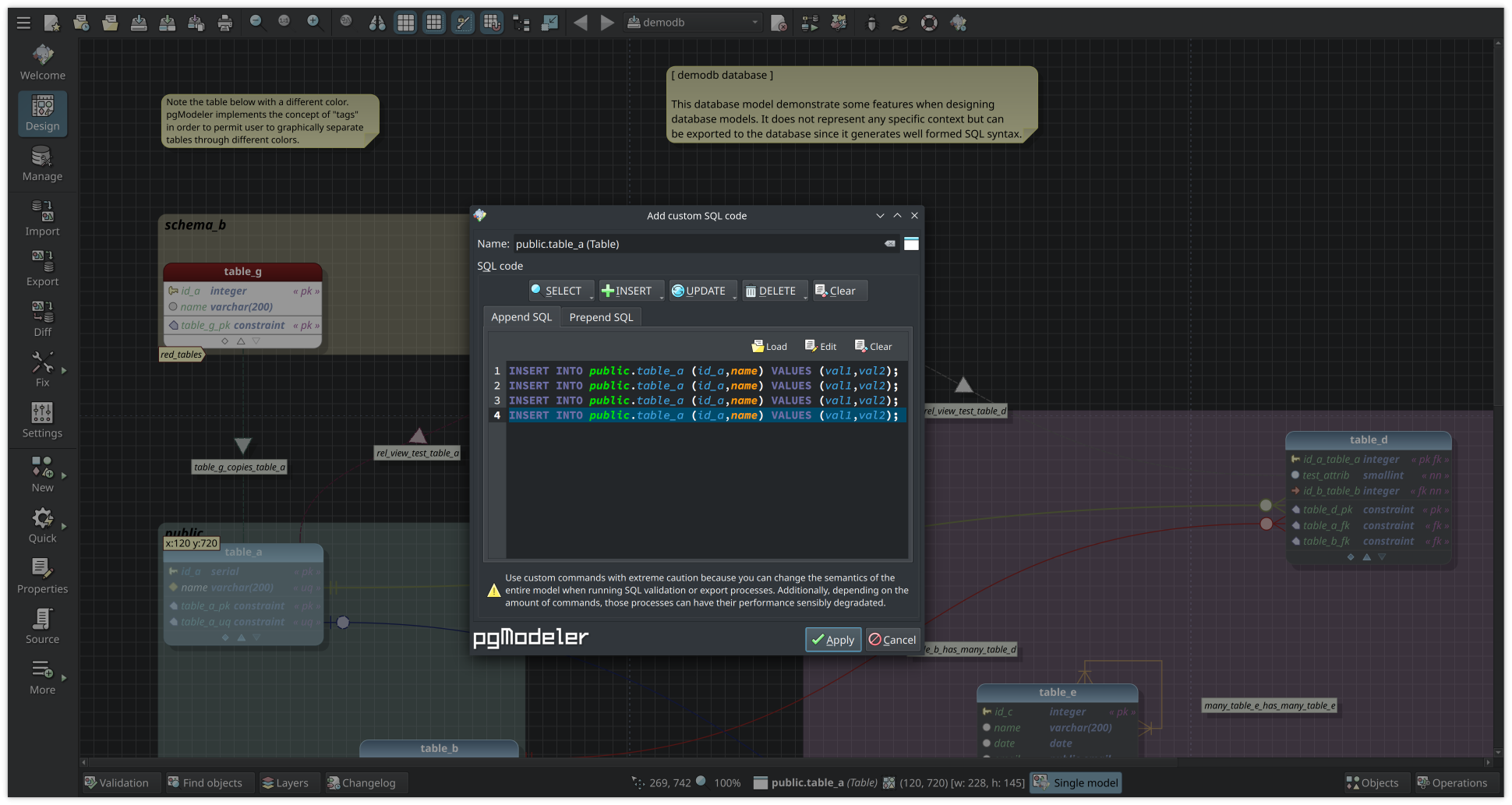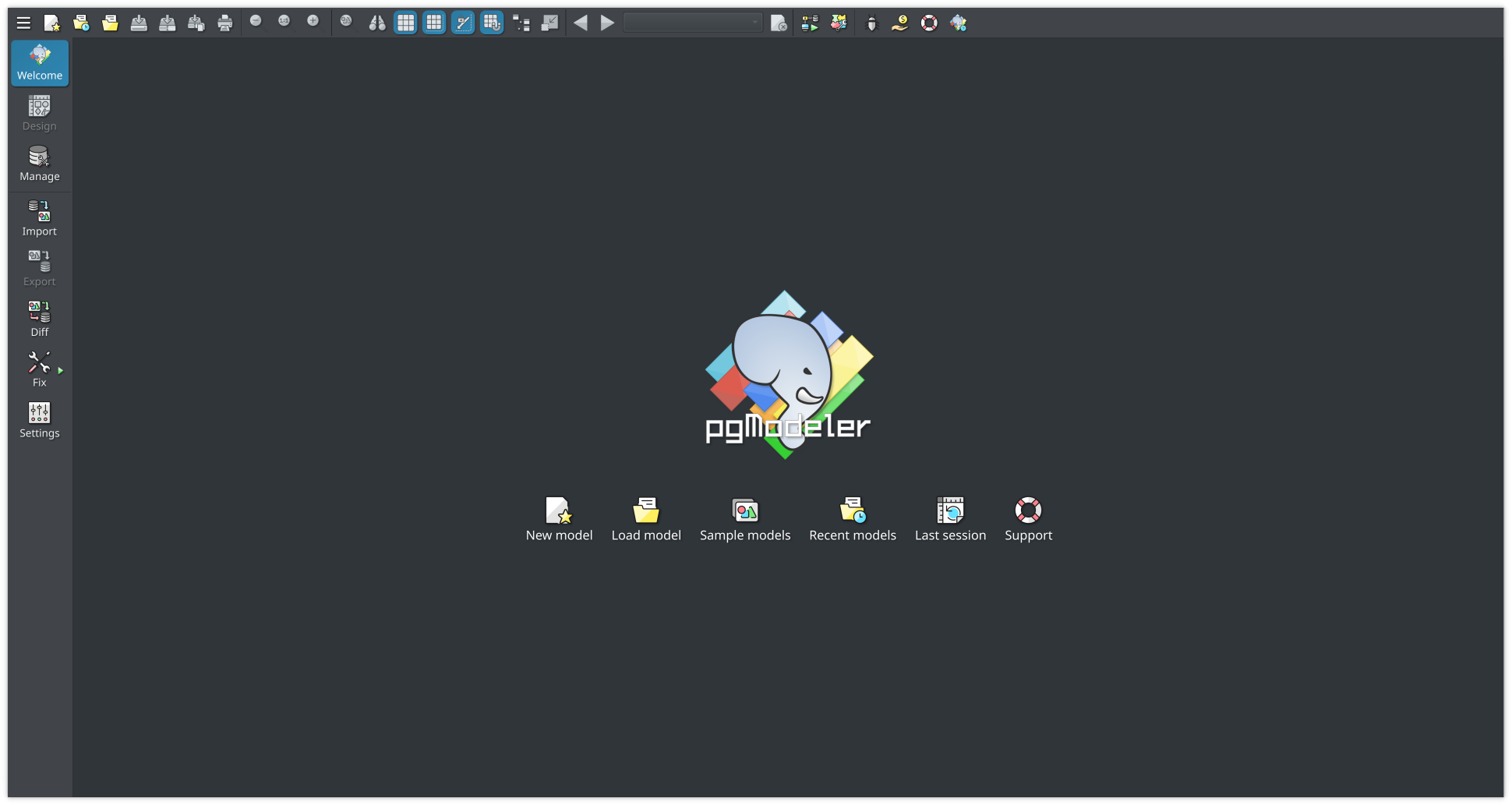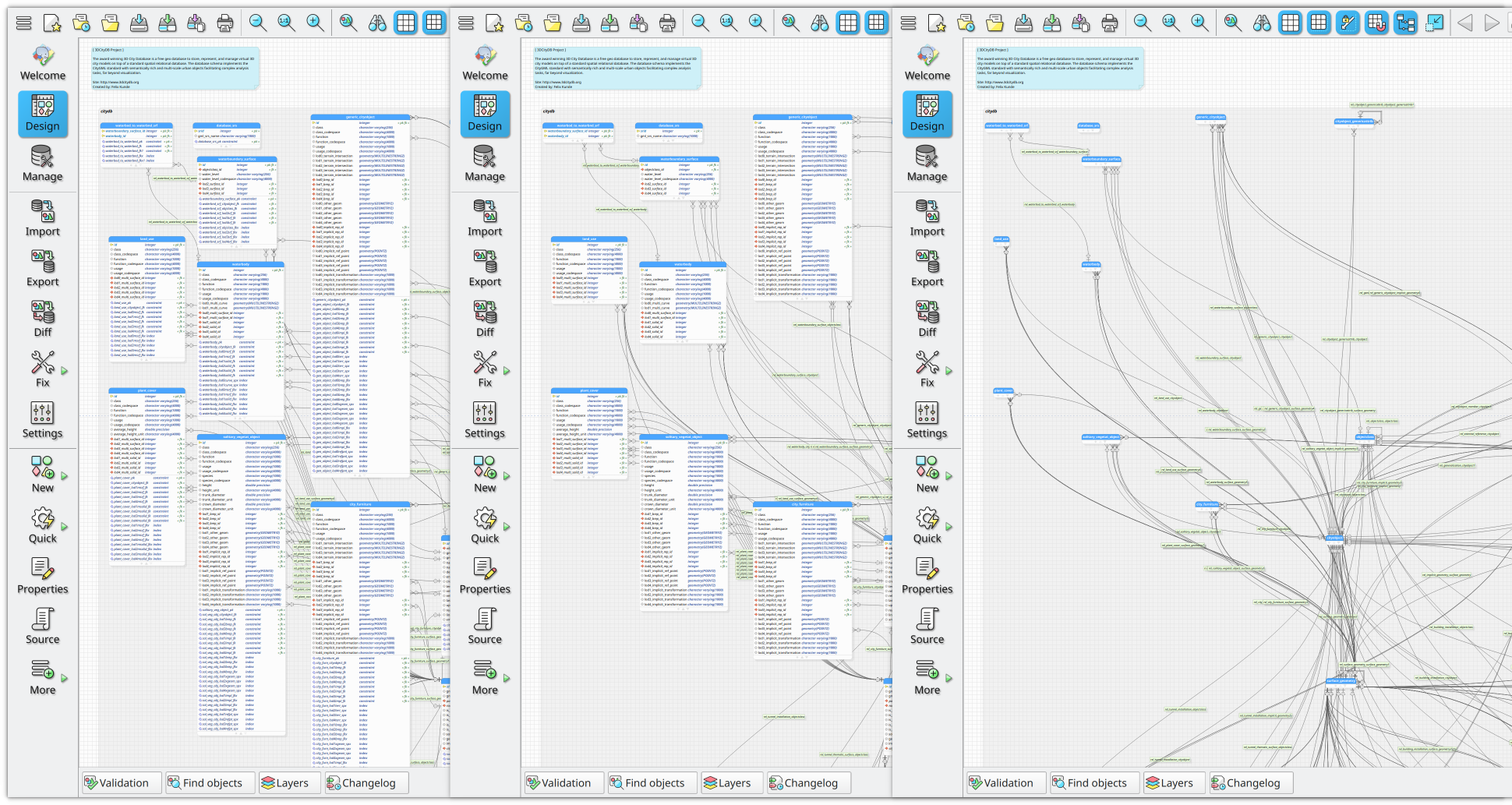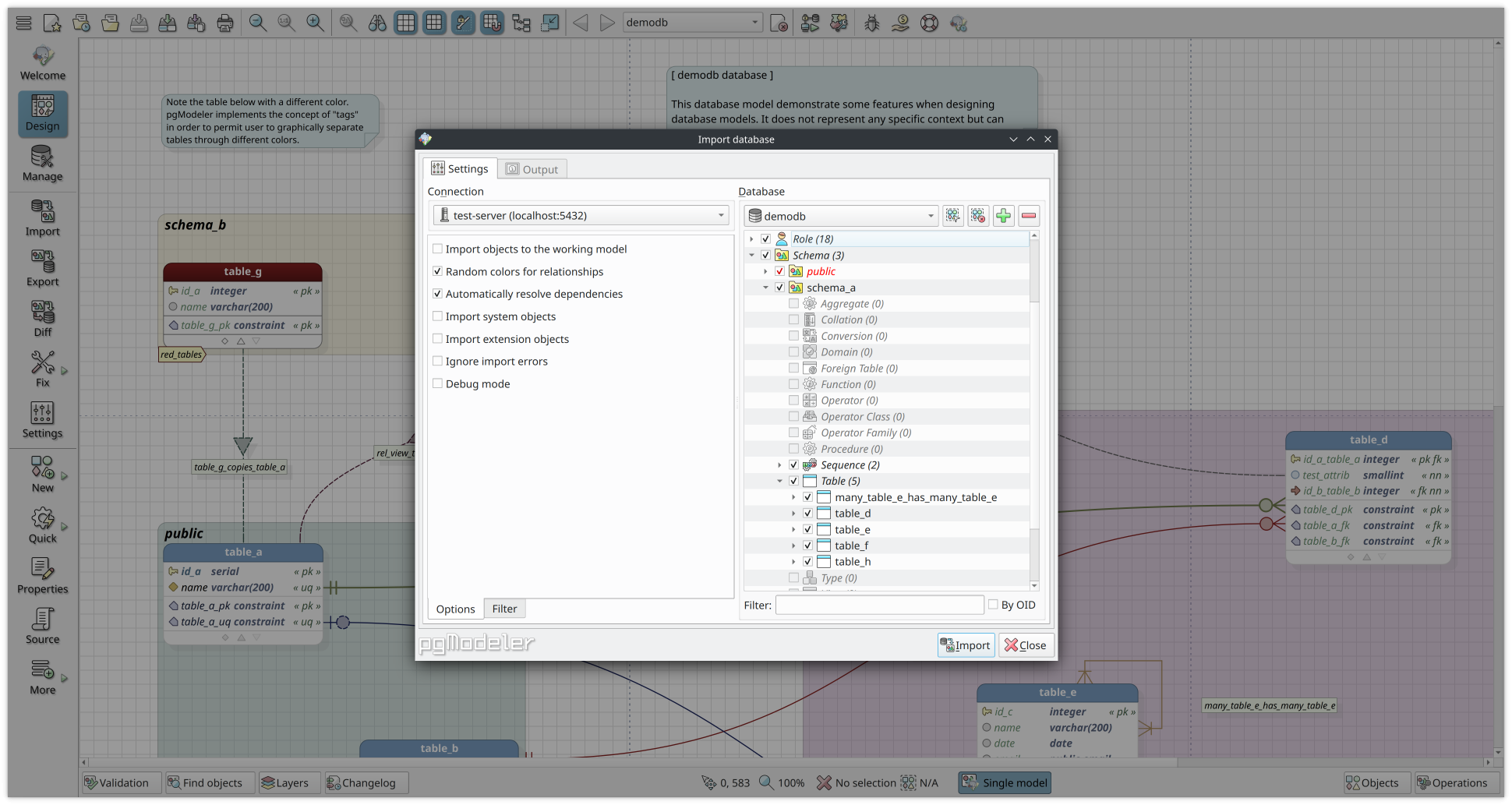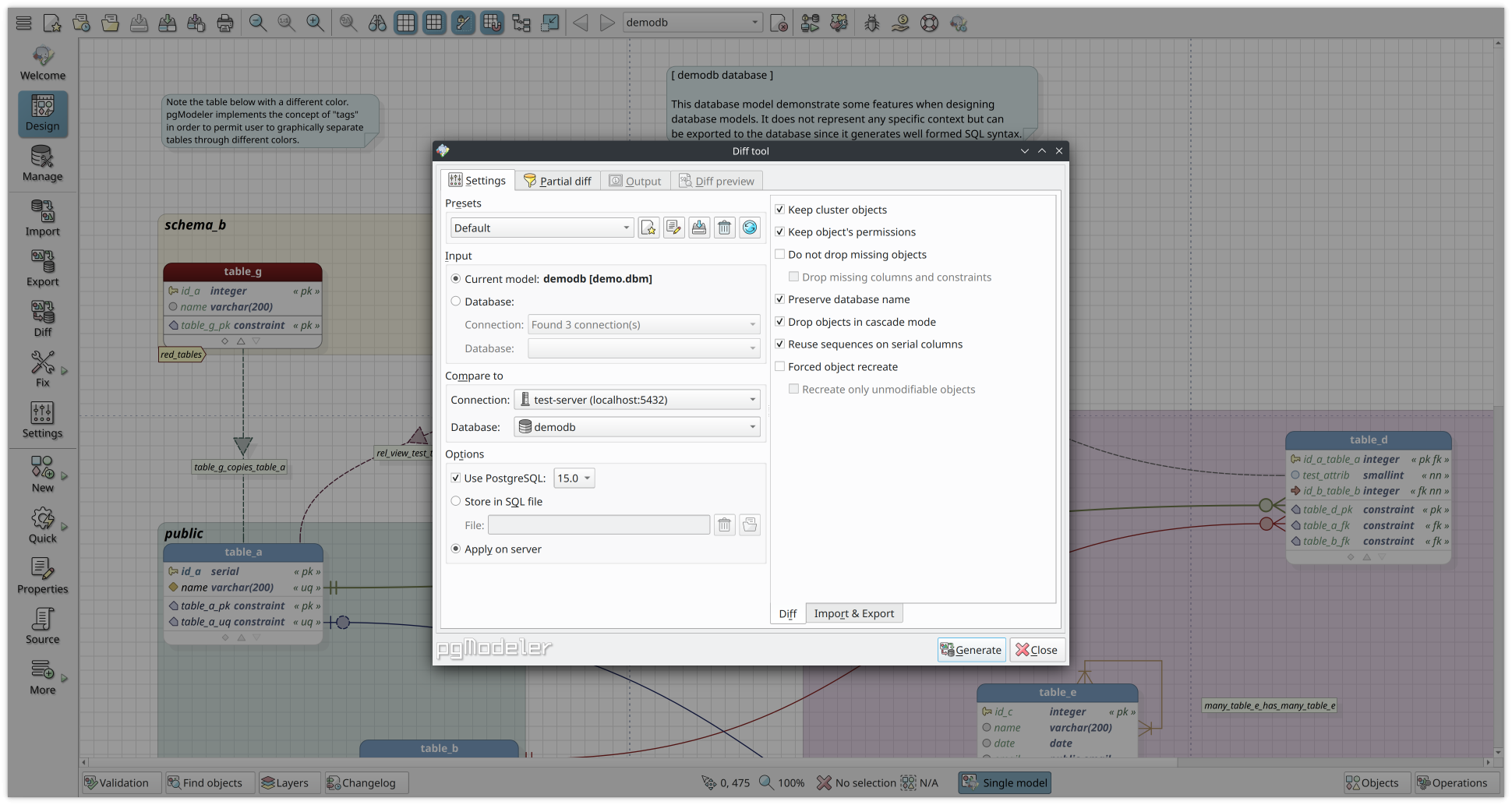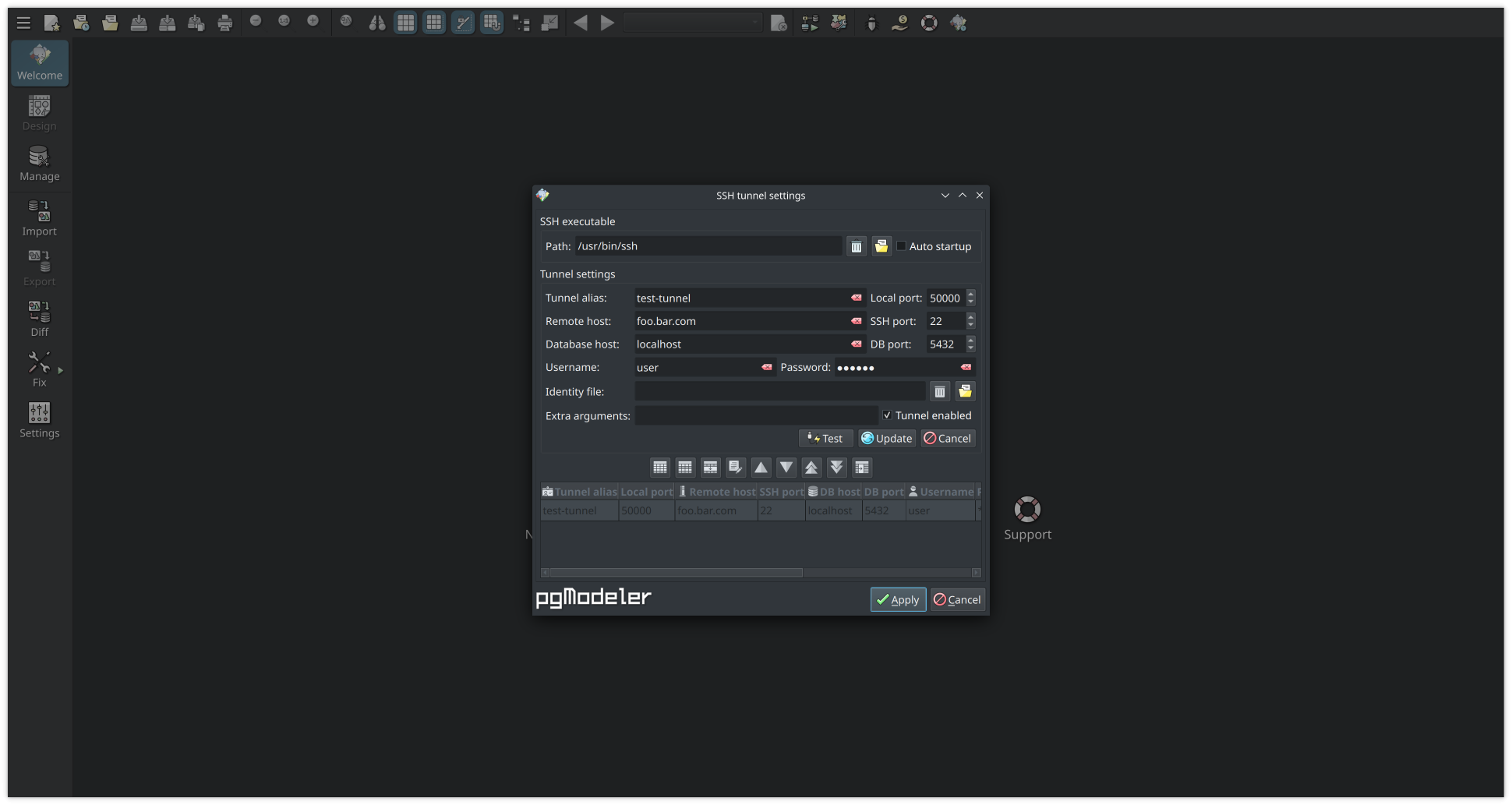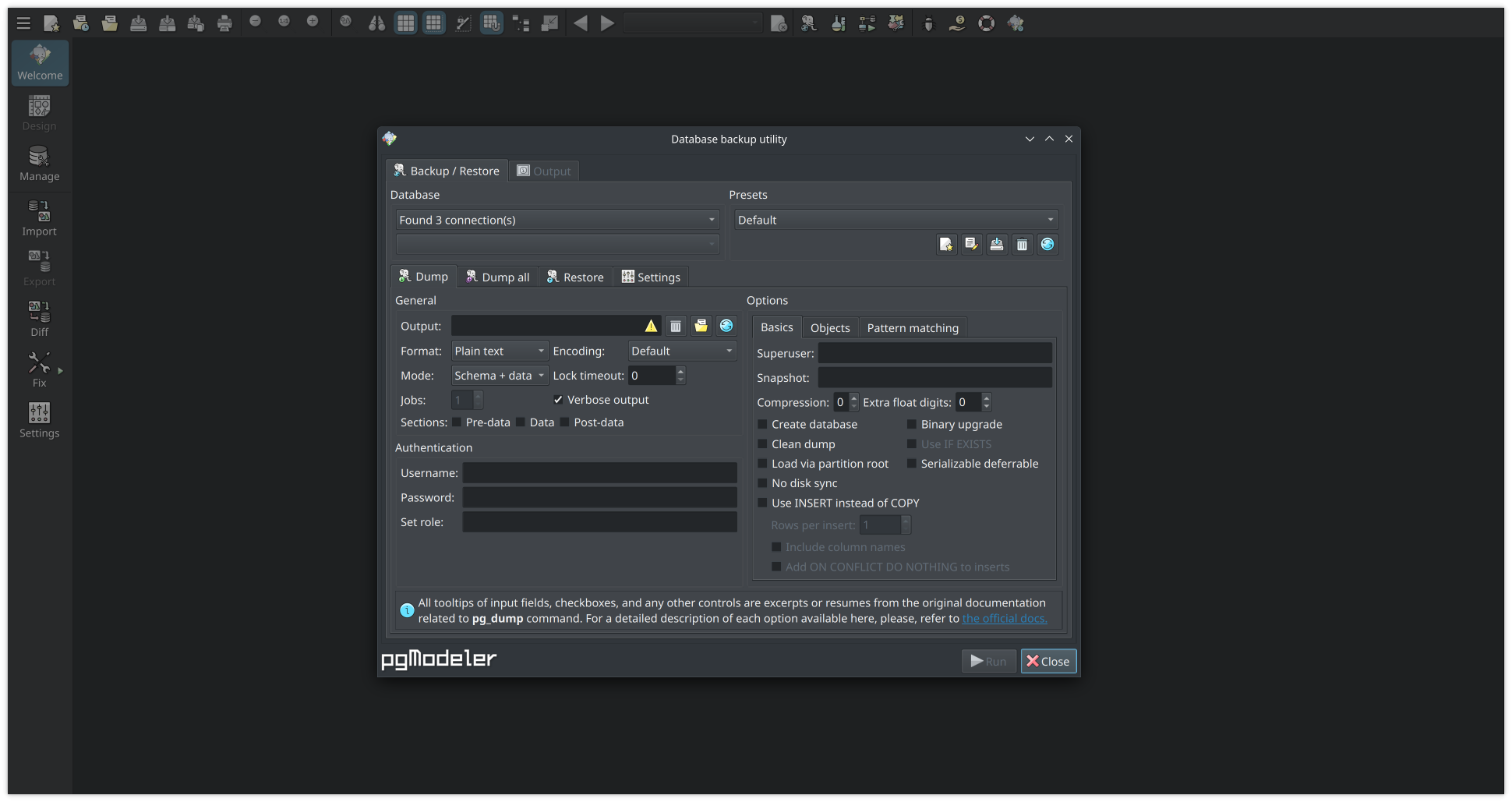Try pgModeler now!
pgModeler is an open source software, thus you can get its source code anytime if you want to compile it yourself. We also provide pre-compiled binary packages at a really fair price to gather financial support for the project. Purchased binaries grant access to exclusive features which are released from time to time! Since this is an independent project with no sponsorship, buying any binary packages helps to keep the development activities at full speed, bringing lots of news periodically, as always!
1.1.2
April 08, 2024
Release notes
This patch release for pgModeler 1.1.x brings the following improvements and fixes: * [New] Added a sample model of the famous northwind database ported to PostgreSQL. * [Change] Updated the sample model pagila.dbm. Now it uses the table partition feature. * [Change] Minor adjustment in the SQL execution widget to notify the OS and blink the taskbar after running a SQL command while the main window is minimized. * [Change] The command-line interface tool had its menu texts reviewed. * [Change] The view editing form now displays an alert regarding extra semicolons at the end of the definition command. * [Change] Disabled the cached object code in the database explorer widget. * [Fix] Fixed a bug in the generation of SQL for roles when no option is set. * [Fix] Fixed a bug in the automatic name truncation/disambiguation for long names. * [Fix] Minor fix in the code completion widget to select the first visible item in the list. * [Fix] Fixed a bug in the generation of the command COMMENT ON CONSTRAINT. * [Fix] Minor fix in the view conversion process (in pgmodeler-cli) to correctly extract the SQL definition of views with disabled code. * [Fix] Fixed the generation of view's SQL to ignore extra semicolons at the end of the command.
Project news
I proudly present you pgModeler 1.1.0!
The apex of a one-year work bringing lots of new features!
2024
After one year, 98 new features, 165 changes/improvements, and 88 bug fixes here we are, with great joy, bringing a new major release of pgModeler! The journey was long, with tons of challenges, but the results are satisfying because now we have an even more optimized tool with plenty of new features that will make your database modeling and management jobs more pleasant, accurate, and faster! This version brings major changes in the database model design including the infinite canvas support allowing objects to be placed everywhere without restricting them on the origin point (0, 0). Also, the database model file loading speed was greatly improved, and models that previously were loaded in minutes now load in a few seconds. Another important change in the design view was the introduction of a simplified way to create views way more intuitive compared to previous versions. In the database management view, the code completion now retrieves names from living databases accelerating the creation of SQL commands. The UI theme management area, pgModeler now can follow the current theme defined in the OS by selecting the correct theme (light/dark) without the need for the user's intervention. Finally, the command-line tool has received the plugins' support and now the CLI version of pgModeler can receive user-defined features making it even more powerful. This post explains the mentioned features and many others in detail, don't let to read it!
Read blogProject overview
Some reasons to use pgModeler
Easy to use: Create and edit database models easily with a simple and intuitive interface. The forms indicate which fields must be filled to provide the correct generation of SQL code.
Open source: Get, modify, and redistribute the source code without any charge. This project has a public repository that allows forks and full access to the source code. Developers can create their own versions from the existing code.
Multiplatform Built on top of the Qt framework, pgModeler can be compiled on Windows, Linux and macOS. The build scripts are easily configurable to resolve specific dependencies on each operating system.
Dynamic code generation: Design once and export to multiple versions. With its dynamic code generation, pgModeler can export the designed models to different versions of PostgreSQL (currently from 10 to 15).
Plug-ins support: Missing some functionality? Use the plug-in development interface and create your own extension for pgModeler without change a single line of the core code. See the official plug-ins repository for more details.
Collaborative development: Developer or not, you can collaborate! Give your feedback with suggestions for improvements, submit UI translations, report bugs, and much more via pgModeler's page at GitHub.
Surely pgModeler can be integrated into your development toolset
Handle several types of objects with an easy interface: pgModeler supports the creation of the most basic object like a simple column as well as advanced objects like user-defined languages, functions, operators, and many others with easy-to-use forms.
Automatic generation of columns and constraints: With the column propagation mechanism, pgModeler automatically creates all columns and constraints as the user links tables using the available relationship objects avoiding repetitive tasks and improving productivity.
Export models in five different ways: pgModeler can export the models to a SQL script, to a PNG image, to an SVG file, in the form of a data dictionary in HTML format, or directly to a PostgreSQL server.
Generate models from existing databases: With the reverse engineering process, pgModeler can create reliable models based upon existing databases.
XML based files: As an open-source tool, pgModeler gives complete access to its source code and the contents of any generated file. All created files are XML based, which means the user can handle them in third party software.
Restore previous work in case of failure: In case of unexpected quit, the user doesn't lose all the work because pgModeler stores temporary models with the most recent changes and will restore them in the next startup.
Model structure validation and automatic fixes: To avoid breaking references and/or rules during design time and when exporting the model to PostgreSQL, pgModeler validates models from time to time. This validation feature produces an almost error-free database model.
Customizable features: With an extensive set of configurations, pgModeler gives the user the freedom to customize most of its features.
Generate SQL scripts to synchronize both model and database: Through the diff feature, the user can generate SQL scripts based on the differences between a model and database, or between two databases. The script contains the needed commands to keep synchronized the involved entities.
Manage existing databases: pgModeler provides a simplistic yet helpful database management module where it is possible to run SQL commands, explore the objects, and handle data.
Command-line interface to automate processes: The CLI offers a good set of operations that do not require the GUI to be running. One of these features is the export process that can be integrated into third party scripts to automate deployment processes. Another useful feature is the model file fix, which consists of repairing a model's structure to make it loadable again (this feature is also available in the GUI). Many other operations are available too.
Additional features: Other important features are the object finder for large models, the plugin development interface, support for geospatial data types (as implemented by PostGiS extension), translatable user interface, and many others. You can see more details about all pgModeler's features at official documentation.
Let's help pgModeler?
Donate to keep alive the development
pgModeler is brought to you thanks to a great effort to create and distribute a quality product. This project is reaching out to levels of maturity never imagined. All this is the result of joint work between its author and the open source community. The software has a long way to go yet, and with your help, we'll keep maintaining a good job and bringing new improvements in each release. If you did like pgModeler and think it deserves a contribution, please make a donation via PayPal™, Stripe™ or Bitcoin. Note that donations don't grant access to binary packages.