I proudly announce pgModeler 1.0.0!
A job of almost 400 days resulting in a bunch of improvements.
2023
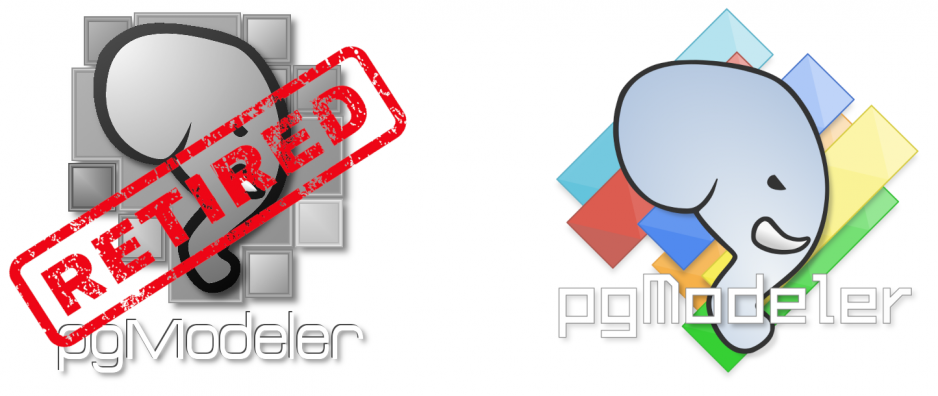
The journey was really long, full of challenges that almost made me give up everything, but with the support from lots of people around the world, here we're, launching the long-awaited stable version of pgModeler 1.0.0! Since the early days of this project, seventeen years ago, I was anxious about this moment. This tool is the result of a dream of creating something really useful for the open-source community that I admire so much. I can't express in words how proud and joyful I'm about my hard work and the thousands of people that helped me so far. Thank you wholeheartedly to each one that reserved a bit of their time to make a contribution to this project. Your inestimable help was extremely important to keep this project alive and I hope to keep receiving all support needed to take pgModeler to levels even higher in the future! In resume, the development of pgModeler 1.0.0 took exactly, 398 days and 649 commits producing a total of 435 changes between new features, bug fixes, and improvements. In the UI, some parts were redesigned, new icons were created, and the long-requested dark theme support was added. In the code generation, the PostgreSQL 9.x support was dropped while PostgreSQL 15 was added. Also, the codebase was fully ported to Qt 6 and now pgModeler can take advantage of all improvements introduced by the framework. There were, of course, a bunch of bug fixes in practically all parts of the tool but the majority was applied to the reverse engineering and diff processes. The key changes of this version are detailed in this post, don't let to check it out!
pgModeler 1.0.0-alpha is finally here!
The beginning of a new phase in the project's development
2022
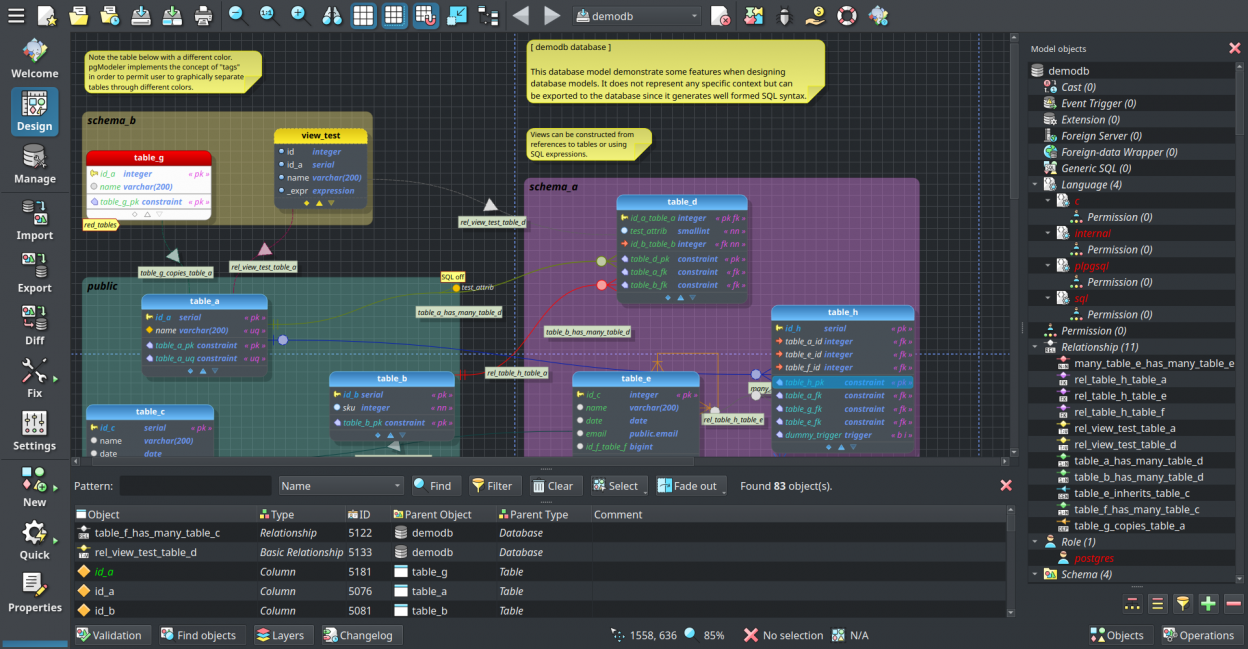
After four long months of working, we finally have the first alpha release of pgModeler 1.0! The main goal of this version was to boot up a series of deep improvements in the UI adding visual comfort while using the software. So that was done, this one brings redesigned UI elements and colors, a completely new icon set, and officially introduces the new project logo. As promised, pgModeler 1.0.0-alpha brings a responsive UI adapting the widget sizes and icons according to the screen's resolution. Also, we now have the support for color themes which can be toggled on-the-fly in the appearance settings. I'll explain more about what's new in the full post, don't miss it!